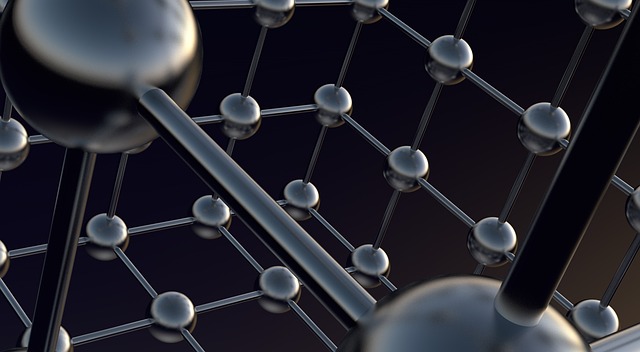8 Best Professional Software for Animation in 2023
Whether you’re creating animated characters for a 3D video game or animated social media graphics, there are some top-quality animation software options on the market.
While some of them come with a steep learning curve, others are designed to be easy to use for beginners and professionals alike. These apps make it simple to create engaging content in minutes.
1. Adobe Animate
Adobe Animate, once known as Adobe Flash Professional, is an animation tool used to create 2D and interactive vector graphics. It’s a part of the Adobe Creative Cloud and is available on a monthly subscription.
Animators use this software to design and create cartoons, 2D animated television shows, and more. They also work on video games, advertising, and educational content.
The program supports raster graphics, audio video embedding, and ActionScript 3.0 scripting. It’s a powerful tool for creating animation and can be used by professionals or beginners alike.
In addition to its advanced features, Animate also offers a versatile timeline. This allows designers to put their assets in one place and move them from frame to frame or to travel over time.
Another important feature of Adobe Animate is its ability to use a virtual camera. This enables users to stimulate the movement of their animation, which can add dramatic effects and give it a more realistic look.
2. CelAction
CelAction is a powerful 2D animation software that can be used for creating cartoons, movies, commercials and other content. It is considered one of the best industry leading software for creating high quality content.
It has several features that can help users create more engaging data visualizations, animated icons, and graphics. It also has an intuitive interface and is capable of importing files in a variety of file formats.
This software can handle thousands of layers and multiplanes. It also features a dockable panel that lets you work on multiple monitors.
Another feature is the ability to store drawing assets in a library, which can be easily reused in the future. This can save time and effort when dealing with complex projects.
The software also has an advanced IK tool that helps to reposition the characters and models. It can also help to synchronize lip shapes with the background voice. It also offers a real-time preview window that saves users time and effort.
3. Blender
Blender is an open-source software that allows users to create 3D models. It has a wide range of features that make it relevant for professionals in many creative fields.
Blenders modeling technology is useful for architects, product designers, interior decorators, and other professionals who want to create 3D renderings of their work. Moreover, the software is easy to learn and use.
It can also be used to sculpt and print 3D models, creating highly detailed and realistic objects. It also has a dynamic topology that adapts the resolution of a mesh as you work, making it easier to maintain an efficient workflow.
Animation and graphic design artists can also find a variety of tools in Blender that help them in their career. It offers them access to visual effects, animation tools, multi-frame editors, onion skinning, and a variety of other features that are essential for their profession.
Blender also has a video editor that isn’t quite as advanced as some paid-for programs, but it still does the job well. Its unbiased rendering engine is powerful and enables artists to create smoke, fire, fluids, hair, cloth, rigid bodies, and particles, among other things.
4. Moho Pro
Moho Pro is the all-in-one animation software for professionals that will help you create quality animations quickly and efficiently. It offers an intuitive interface, a visual content library and powerful features such as a bone rigging system, Smart Bones(tm), Bezier Handles, frame-by-frame animation, bitmap to vector conversion, integrated lip-synching, a professional timeline, physics, motion tracking, editable motion graphs, and 64-bit architecture.
One of the biggest strengths of Moho is its bone-rigging system, which is arguably one of the most powerful in the market. It allows you to rig characters quickly and easily, while its onion skinning feature is also useful for creating smooth transitions between frames.
Another big draw of Moho is its drawing tools, which are optimised for animation. This includes pressure-sensitive tablets, as well as brush shapes.
The software is very good for creating 2D animation, but it does not offer as much in the way of 3D abilities as other applications like Blender. Its main strength however lies in its ability to animate characters and their movements, and it also has some impressive compositing features.
5. OpenToonz
OpenToonz is a powerful 2D animation software application. It was originally developed by Digital Video S.p.A in Italy, and was customized by Studio Ghibli for their production process over the years. The software was made open source in March of 2016.
It is a powerful modeling and animation tool that allows you to create traditional hand-drawn animations. It has a wide range of features that will help you produce high-quality work, and it’s compatible with both raster and vector images.
The software is very flexible and has a lot of features that are designed specifically for professional users and beginners alike. It also has a high-quality user interface and an intuitive layout.
It is very popular amongst animators and developers. It is an excellent tool for traditional hand-drawn animations, and it has a strong community around the software. It has many additional effects that you can use through plugins. It also has a timeline for frame-by-frame animations.
6. Autodesk Maya
Maya is a 3D computer graphics software used in the creation of interactive 3D applications (video games), animated films, and TV series. It has a wide range of features for modeling, animation, rendering, and compositing.
Maya can be a challenge to learn, but it’s well worth the effort. Its intuitive interface and powerful tools make it a great choice for professional animation artists.
It’s also popular with video game and film artists. Its features make it easy to create and animate heavy models, which help provide realistic visual effects for videos and movies.
The software is also known for its time-saving features, such as a non-destructive animation editor. This allows you to experiment with a clip–including speed, length, and start and stop times–before bringing it into your full project.
The latest version of Maya, 2024, has a number of features that make it easier to work with 3D meshes. For example, a new Ghosting Editor enables animators to see animation spacing overtime, and the new Graph Editor lets them edit animations in a graph with modifiable curves. These features save artists time and improve their workflows.
7. Adobe After Effects
Adobe After Effects is the industry-standard software for visual effects and motion graphics. It’s used by advertising agencies, video artists, graphic designers, animators, social media professionals, and other industry professionals to create visually appealing motion graphics that integrate into any medium to enhance a presentation, story, image, or mood.
The program is available for purchase on its own or as part of the Creative Cloud, a subscription-based service that automatically updates the program and syncs your settings across multiple devices. It’s also compatible with third-party plugins for added functionality and a more comprehensive toolkit.
It can be difficult to learn how to use this program if you’re new to it, and it can take a while for you to get the hang of it. However, once you do, it can lead to amazing creations.
After Effects is a powerful and intuitive program that offers a wide range of tools and features. It’s also easy to use if you have a basic understanding of video editing. You can also find tutorials online to help you get started with the program.
8. LottieFiles
LottieFiles is an animation workflow platform that uses a new file format, called Lottie, to streamline the process of creating and shipping motion content. This file format is small, high-quality and interactive — and can be reshaped at runtime.
The Lottie file format is also scalable and limitlessly responsive, so it’s great for web designs and apps. This is because Lottie files are 600% smaller than GIFs, which can significantly increase page load speeds and reduce download times.
To help designers and developers customize their Lottie animations, some libraries have built-in editors that let them change color, speed, and frame rate. These platforms can save designers time and money by eliminating the need for a developer to code changes.
LottieFiles also integrates with popular design and development tools, such as Adobe XD and Figma, so users can quickly and easily import animations into their designs and prototypes. They have a huge library of free and premium animations to choose from, so there’s something for every designer.
8 Best Professional Software for Animation in 2023
Whether you’re creating animated characters for a 3D video game or animated social media graphics, there are some top-quality animation software options on the market.
While some of them come with a steep learning curve, others are designed to be easy to use for beginners and professionals alike. These apps make it simple to create engaging content in minutes.
1. Adobe Animate
Adobe Animate, once known as Adobe Flash Professional, is an animation tool used to create 2D and interactive vector graphics. It’s a part of the Adobe Creative Cloud and is available on a monthly subscription.
Animators use this software to design and create cartoons, 2D animated television shows, and more. They also work on video games, advertising, and educational content.
The program supports raster graphics, audio video embedding, and ActionScript 3.0 scripting. It’s a powerful tool for creating animation and can be used by professionals or beginners alike.
In addition to its advanced features, Animate also offers a versatile timeline. This allows designers to put their assets in one place and move them from frame to frame or to travel over time.
Another important feature of Adobe Animate is its ability to use a virtual camera. This enables users to stimulate the movement of their animation, which can add dramatic effects and give it a more realistic look.
2. CelAction
CelAction is a powerful 2D animation software that can be used for creating cartoons, movies, commercials and other content. It is considered one of the best industry leading software for creating high quality content.
It has several features that can help users create more engaging data visualizations, animated icons, and graphics. It also has an intuitive interface and is capable of importing files in a variety of file formats.
This software can handle thousands of layers and multiplanes. It also features a dockable panel that lets you work on multiple monitors.
Another feature is the ability to store drawing assets in a library, which can be easily reused in the future. This can save time and effort when dealing with complex projects.
The software also has an advanced IK tool that helps to reposition the characters and models. It can also help to synchronize lip shapes with the background voice. It also offers a real-time preview window that saves users time and effort.
3. Blender
Blender is an open-source software that allows users to create 3D models. It has a wide range of features that make it relevant for professionals in many creative fields.
Blenders modeling technology is useful for architects, product designers, interior decorators, and other professionals who want to create 3D renderings of their work. Moreover, the software is easy to learn and use.
It can also be used to sculpt and print 3D models, creating highly detailed and realistic objects. It also has a dynamic topology that adapts the resolution of a mesh as you work, making it easier to maintain an efficient workflow.
Animation and graphic design artists can also find a variety of tools in Blender that help them in their career. It offers them access to visual effects, animation tools, multi-frame editors, onion skinning, and a variety of other features that are essential for their profession.
Blender also has a video editor that isn’t quite as advanced as some paid-for programs, but it still does the job well. Its unbiased rendering engine is powerful and enables artists to create smoke, fire, fluids, hair, cloth, rigid bodies, and particles, among other things.
4. Moho Pro
Moho Pro is the all-in-one animation software for professionals that will help you create quality animations quickly and efficiently. It offers an intuitive interface, a visual content library and powerful features such as a bone rigging system, Smart Bones(tm), Bezier Handles, frame-by-frame animation, bitmap to vector conversion, integrated lip-synching, a professional timeline, physics, motion tracking, editable motion graphs, and 64-bit architecture.
One of the biggest strengths of Moho is its bone-rigging system, which is arguably one of the most powerful in the market. It allows you to rig characters quickly and easily, while its onion skinning feature is also useful for creating smooth transitions between frames.
Another big draw of Moho is its drawing tools, which are optimised for animation. This includes pressure-sensitive tablets, as well as brush shapes.
The software is very good for creating 2D animation, but it does not offer as much in the way of 3D abilities as other applications like Blender. Its main strength however lies in its ability to animate characters and their movements, and it also has some impressive compositing features.
5. OpenToonz
OpenToonz is a powerful 2D animation software application. It was originally developed by Digital Video S.p.A in Italy, and was customized by Studio Ghibli for their production process over the years. The software was made open source in March of 2016.
It is a powerful modeling and animation tool that allows you to create traditional hand-drawn animations. It has a wide range of features that will help you produce high-quality work, and it’s compatible with both raster and vector images.
The software is very flexible and has a lot of features that are designed specifically for professional users and beginners alike. It also has a high-quality user interface and an intuitive layout.
It is very popular amongst animators and developers. It is an excellent tool for traditional hand-drawn animations, and it has a strong community around the software. It has many additional effects that you can use through plugins. It also has a timeline for frame-by-frame animations.
6. Autodesk Maya
Maya is a 3D computer graphics software used in the creation of interactive 3D applications (video games), animated films, and TV series. It has a wide range of features for modeling, animation, rendering, and compositing.
Maya can be a challenge to learn, but it’s well worth the effort. Its intuitive interface and powerful tools make it a great choice for professional animation artists.
It’s also popular with video game and film artists. Its features make it easy to create and animate heavy models, which help provide realistic visual effects for videos and movies.
The software is also known for its time-saving features, such as a non-destructive animation editor. This allows you to experiment with a clip–including speed, length, and start and stop times–before bringing it into your full project.
The latest version of Maya, 2024, has a number of features that make it easier to work with 3D meshes. For example, a new Ghosting Editor enables animators to see animation spacing overtime, and the new Graph Editor lets them edit animations in a graph with modifiable curves. These features save artists time and improve their workflows.
7. Adobe After Effects
Adobe After Effects is the industry-standard software for visual effects and motion graphics. It’s used by advertising agencies, video artists, graphic designers, animators, social media professionals, and other industry professionals to create visually appealing motion graphics that integrate into any medium to enhance a presentation, story, image, or mood.
The program is available for purchase on its own or as part of the Creative Cloud, a subscription-based service that automatically updates the program and syncs your settings across multiple devices. It’s also compatible with third-party plugins for added functionality and a more comprehensive toolkit.
It can be difficult to learn how to use this program if you’re new to it, and it can take a while for you to get the hang of it. However, once you do, it can lead to amazing creations.
After Effects is a powerful and intuitive program that offers a wide range of tools and features. It’s also easy to use if you have a basic understanding of video editing. You can also find tutorials online to help you get started with the program.
8. LottieFiles
LottieFiles is an animation workflow platform that uses a new file format, called Lottie, to streamline the process of creating and shipping motion content. This file format is small, high-quality and interactive — and can be reshaped at runtime.
The Lottie file format is also scalable and limitlessly responsive, so it’s great for web designs and apps. This is because Lottie files are 600% smaller than GIFs, which can significantly increase page load speeds and reduce download times.
To help designers and developers customize their Lottie animations, some libraries have built-in editors that let them change color, speed, and frame rate. These platforms can save designers time and money by eliminating the need for a developer to code changes.
LottieFiles also integrates with popular design and development tools, such as Adobe XD and Figma, so users can quickly and easily import animations into their designs and prototypes. They have a huge library of free and premium animations to choose from, so there’s something for every designer.