Repairit Online Excel File Repair: Fixing Corrupted Excel Files Online
In the digital world, where Excel files play a big role in organizing data, dealing with corrupted files can be frustrating. Worry no more! Wondershare Repairit is the best online repair tool that fixes Excel files in a few taps.
Imagine putting in a lot of effort and spending hours of research on an Excel file, and then it ends up getting corrupted. The worst thing can happen if you have little or no technical knowledge. No worries! Wondershare Repairit is easy for everyone to use, and it helps you repair or regain important information from messed-up Excel files. This article will show you why Repairit is different and how it makes fixing Excel files online simple & seamless.
Curious to repair Excel files online? Let’s explore this tool and understand how it’s making online Excel file repair better for everyone.
Common Signs of Excel File Corruption
Encountering Excel file corruption can be a common challenge, causing disruptions in daily tasks. Here are the common signs that your Excel file might be corrupted, helping you take informed steps toward repair.
Error Messages on Opening:
If you see error messages like unreadable content or format errors upon opening your Excel file, it’s likely corrupted.
Frequent Program Crashes:
Frequent Excel program crashes or freezes while working on a file can signal underlying corruption.
Missing or Distorted Data:
Strange characters, missing rows, or columns indicate potential corruption, affecting the integrity of your data.
Formula and Function Errors:
If formulas and functions don’t work as expected, leading to inaccurate calculations, your file may be corrupted.
Unexplained Changes in File Size:
Significant increases or decreases in file size without intentional edits may point to structural corruption.
Issues Saving Changes:
Difficulties in saving changes or prolonged saving processes suggest potential corruption affecting file integrity.
Understanding these signs empowers users to identify and address Excel file corruption promptly. For an effective restoration process, software like Wondershare Repairit offers accessible and user-friendly options, ensuring a smooth restoration process.
Understanding Wondershare Repairit
Wondershare Repairit emerges as a transformative solution, seamlessly bridging the gap between users and effective online Excel file repair. As a versatile online file repair tool, Repairit extends its prowess to Excel, providing a user-friendly platform for effortlessly addressing file corruption issues.
Its intuitive interface and advanced algorithms redefine excellence in the realm of online Excel repair, promising swift restoration with just a few clicks. Whether faced with error messages, missing data, or other signs of corruption, Wondershare Repairit stands as a reliable ally, empowering users to revive their essential spreadsheet data with ease and efficiency.
Key Features:
- Repair Excel files with varying corruption levels, including blank files, layout adjustments, and unrecognizable formats, ensuring a thorough repair process.
- Versatile file repair extends to PDF, Excel, Word, and PowerPoint files, allowing users to repair up to 300 files per month, with a generous 300MB per file limit, all online.
- Effortlessly regain damaged files not only from computers but also from memory cards, flash drives, mobiles, and cameras, providing wide-ranging compatibility for diverse storage devices.
- Ensure data security with 2048-bit encrypted Excel file transfer, promoting a secure environment for online repairs. The Automatic Excel file delete option after 3 hours enhances privacy by erasing traces of the repair process.
- Experience online repair without affecting the original content of the file, preserving its integrity throughout the repair process.
Eager to explore the capabilities of this file repair tool? Give the online Excel repair a try to address all your file corruption concerns effectively.
Steps to Use Repairit for Online Excel File Repair
Now, let’s have a look at the simple and basic steps to use this online Excel repair tool:
Step 1: Visit Wondershare Repairit’s Online Excel File Repair website. Add your damaged Excel files by clicking the “Add” option on this online page.
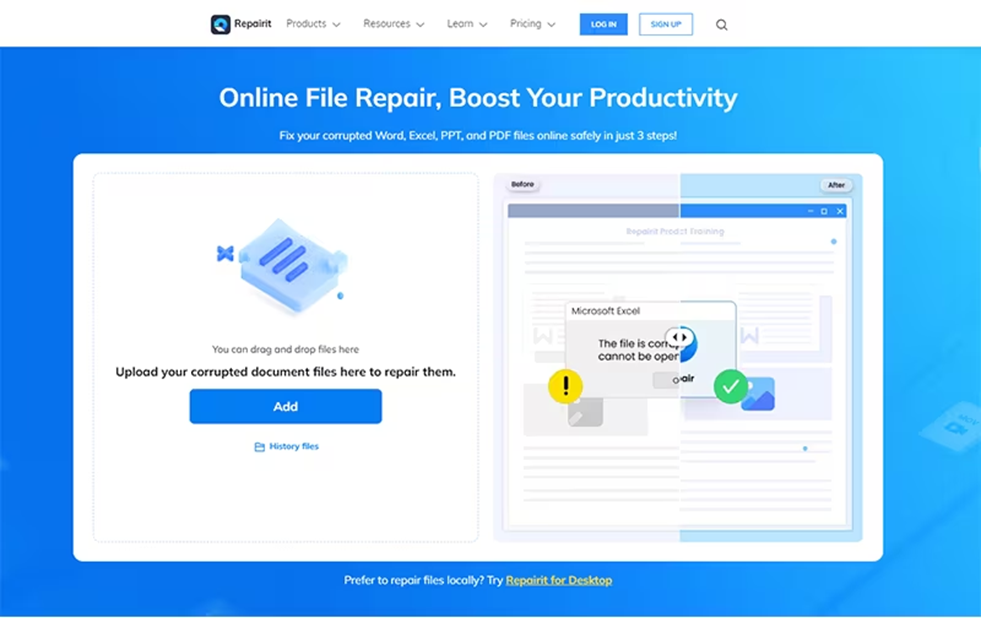
Step 2: Start the repair process by clicking the “Repair” button, allowing the online tool to detect and repair issues within the damaged Excel file.
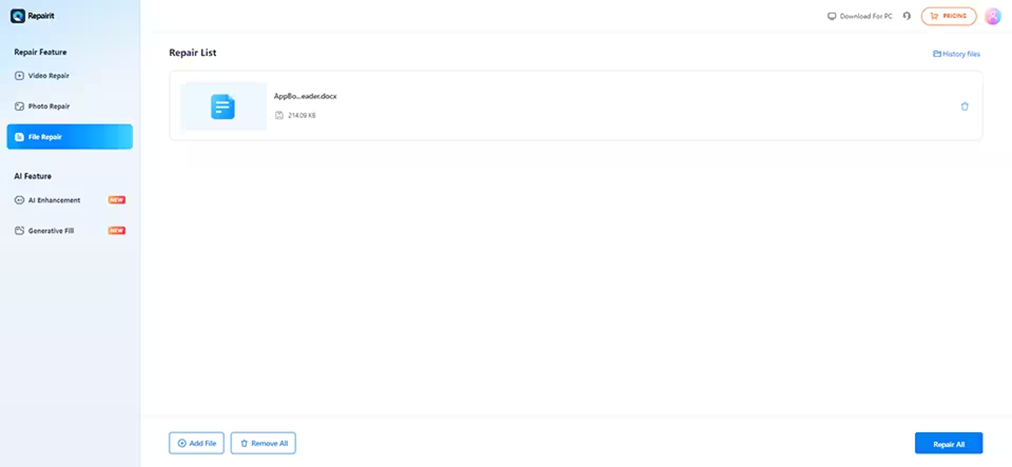
Step 3: Upon process completion, examine and save the files to verify their successful repair and safeguard the restored data.
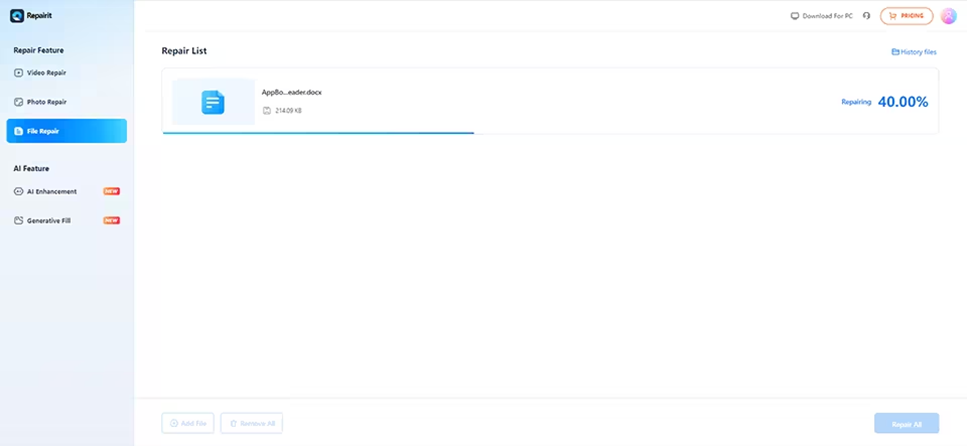
The Importance of Timely Excel File Maintenance
Ensuring the health of your Excel files is more than just a good habit—it’s a key practice for preserving data integrity and optimizing performance. Timely maintenance plays a pivotal role in safeguarding against potential issues such as corruption, sluggishness, and errors. Let’s check out the significance of regular Excel file upkeep and the specific benefits it brings to your data management process.
Preventing File Corruption:
Regular updates and saves create backup points, reducing the risk of data loss due to unexpected events like software glitches or power outages.
Staying Current for Security:
Timely application of updates and patches ensures that your Excel software is current, reducing vulnerabilities and enhancing security to protect sensitive information.
Enhancing Collaboration and Sharing:
Regular maintenance ensures that your Excel files are in optimal condition when sharing or collaborating with others. This minimizes the chances of compatibility issues and ensures a smooth exchange of data.
Streamlining Data Organization:
Timely maintenance allows you to reevaluate and organize your data structure. Cleaning up unused sheets, renaming columns, and establishing a consistent data format contribute to a more organized and accessible file system.
Improving File Accessibility:
Removing unnecessary elements and streamlining data organization enhances the accessibility of your Excel files. This is particularly beneficial when retrieving specific information quickly, saving time and improving overall efficiency.
Preserving Formulas and Formatting:
Regular checks and updates help preserve the integrity of formulas and formatting within your Excel files. It ensures that calculations remain accurate and the visual presentation of data stays consistent over time.
Embracing these practices not only preserves the quality of your Excel files but also contributes to a more efficient and reliable data management system.
Conclusion
Encountering file corruption poses a common challenge in digital management. Preserving data integrity requires timely and effective solutions, and online Excel file repair plays a crucial role in this scenario. Wondershare Repairit stands out as a solution, reshaping how users navigate and resolve Excel file issues. Its user-friendly layout, diverse features, and dedication to security make it a dependable option. To summarise, tools such as Wondershare Repairit not only redefine perfection but also enable users to easily repair critical spreadsheet data, assuring the robustness and dependability of their digital files.
Repairit Online Excel File Repair: Fixing Corrupted Excel Files Online
In the digital world, where Excel files play a big role in organizing data, dealing with corrupted files can be frustrating. Worry no more! Wondershare Repairit is the best online repair tool that fixes Excel files in a few taps.
Imagine putting in a lot of effort and spending hours of research on an Excel file, and then it ends up getting corrupted. The worst thing can happen if you have little or no technical knowledge. No worries! Wondershare Repairit is easy for everyone to use, and it helps you repair or regain important information from messed-up Excel files. This article will show you why Repairit is different and how it makes fixing Excel files online simple & seamless.
Curious to repair Excel files online? Let’s explore this tool and understand how it’s making online Excel file repair better for everyone.
Common Signs of Excel File Corruption
Encountering Excel file corruption can be a common challenge, causing disruptions in daily tasks. Here are the common signs that your Excel file might be corrupted, helping you take informed steps toward repair.
Error Messages on Opening:
If you see error messages like unreadable content or format errors upon opening your Excel file, it’s likely corrupted.
Frequent Program Crashes:
Frequent Excel program crashes or freezes while working on a file can signal underlying corruption.
Missing or Distorted Data:
Strange characters, missing rows, or columns indicate potential corruption, affecting the integrity of your data.
Formula and Function Errors:
If formulas and functions don’t work as expected, leading to inaccurate calculations, your file may be corrupted.
Unexplained Changes in File Size:
Significant increases or decreases in file size without intentional edits may point to structural corruption.
Issues Saving Changes:
Difficulties in saving changes or prolonged saving processes suggest potential corruption affecting file integrity.
Understanding these signs empowers users to identify and address Excel file corruption promptly. For an effective restoration process, software like Wondershare Repairit offers accessible and user-friendly options, ensuring a smooth restoration process.
Understanding Wondershare Repairit
Wondershare Repairit emerges as a transformative solution, seamlessly bridging the gap between users and effective online Excel file repair. As a versatile online file repair tool, Repairit extends its prowess to Excel, providing a user-friendly platform for effortlessly addressing file corruption issues.
Its intuitive interface and advanced algorithms redefine excellence in the realm of online Excel repair, promising swift restoration with just a few clicks. Whether faced with error messages, missing data, or other signs of corruption, Wondershare Repairit stands as a reliable ally, empowering users to revive their essential spreadsheet data with ease and efficiency.
Key Features:
- Repair Excel files with varying corruption levels, including blank files, layout adjustments, and unrecognizable formats, ensuring a thorough repair process.
- Versatile file repair extends to PDF, Excel, Word, and PowerPoint files, allowing users to repair up to 300 files per month, with a generous 300MB per file limit, all online.
- Effortlessly regain damaged files not only from computers but also from memory cards, flash drives, mobiles, and cameras, providing wide-ranging compatibility for diverse storage devices.
- Ensure data security with 2048-bit encrypted Excel file transfer, promoting a secure environment for online repairs. The Automatic Excel file delete option after 3 hours enhances privacy by erasing traces of the repair process.
- Experience online repair without affecting the original content of the file, preserving its integrity throughout the repair process.
Eager to explore the capabilities of this file repair tool? Give the online Excel repair a try to address all your file corruption concerns effectively.
Steps to Use Repairit for Online Excel File Repair
Now, let’s have a look at the simple and basic steps to use this online Excel repair tool:
Step 1: Visit Wondershare Repairit’s Online Excel File Repair website. Add your damaged Excel files by clicking the “Add” option on this online page.
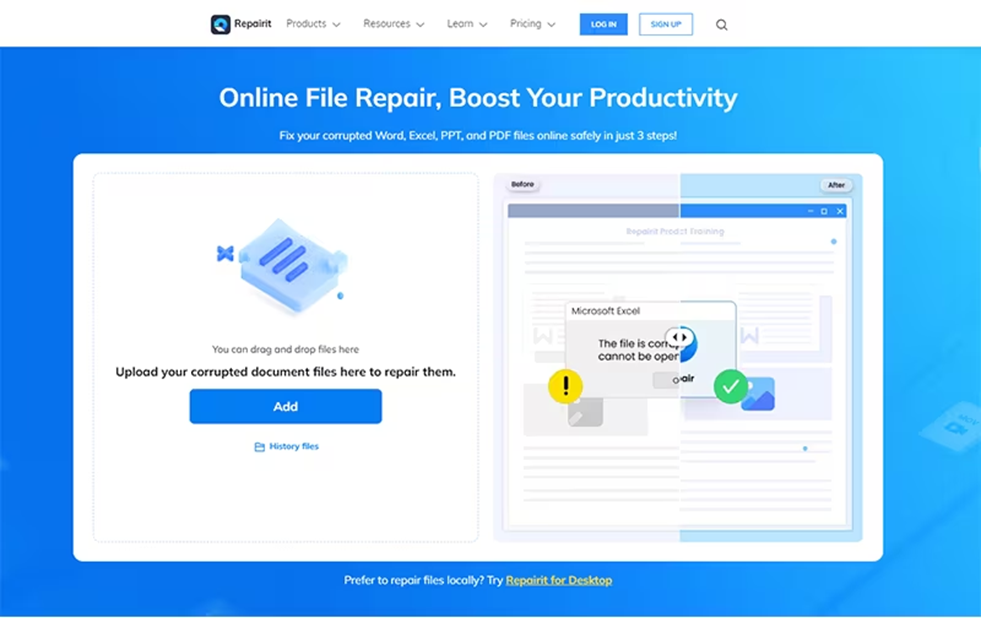
Step 2: Start the repair process by clicking the “Repair” button, allowing the online tool to detect and repair issues within the damaged Excel file.
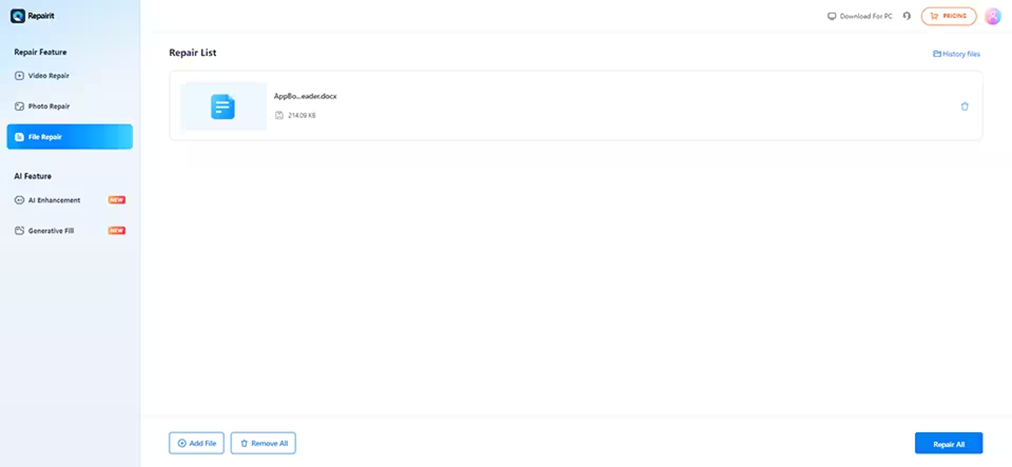
Step 3: Upon process completion, examine and save the files to verify their successful repair and safeguard the restored data.
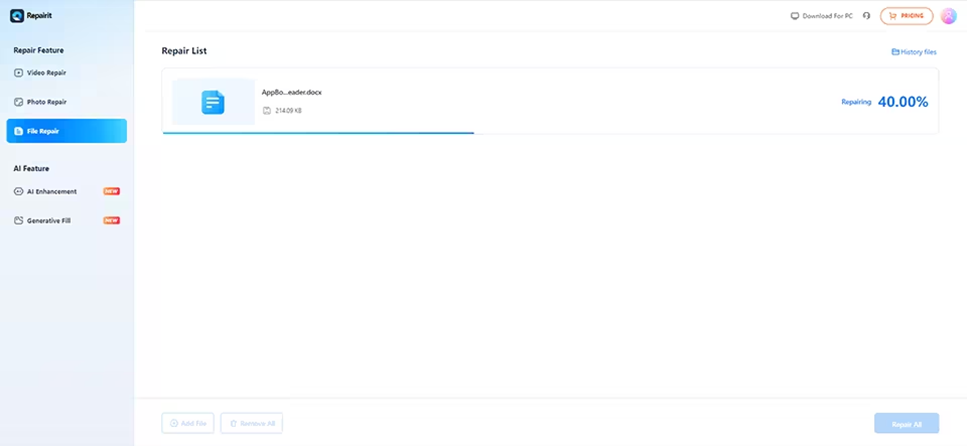
The Importance of Timely Excel File Maintenance
Ensuring the health of your Excel files is more than just a good habit—it’s a key practice for preserving data integrity and optimizing performance. Timely maintenance plays a pivotal role in safeguarding against potential issues such as corruption, sluggishness, and errors. Let’s check out the significance of regular Excel file upkeep and the specific benefits it brings to your data management process.
Preventing File Corruption:
Regular updates and saves create backup points, reducing the risk of data loss due to unexpected events like software glitches or power outages.
Staying Current for Security:
Timely application of updates and patches ensures that your Excel software is current, reducing vulnerabilities and enhancing security to protect sensitive information.
Enhancing Collaboration and Sharing:
Regular maintenance ensures that your Excel files are in optimal condition when sharing or collaborating with others. This minimizes the chances of compatibility issues and ensures a smooth exchange of data.
Streamlining Data Organization:
Timely maintenance allows you to reevaluate and organize your data structure. Cleaning up unused sheets, renaming columns, and establishing a consistent data format contribute to a more organized and accessible file system.
Improving File Accessibility:
Removing unnecessary elements and streamlining data organization enhances the accessibility of your Excel files. This is particularly beneficial when retrieving specific information quickly, saving time and improving overall efficiency.
Preserving Formulas and Formatting:
Regular checks and updates help preserve the integrity of formulas and formatting within your Excel files. It ensures that calculations remain accurate and the visual presentation of data stays consistent over time.
Embracing these practices not only preserves the quality of your Excel files but also contributes to a more efficient and reliable data management system.
Conclusion
Encountering file corruption poses a common challenge in digital management. Preserving data integrity requires timely and effective solutions, and online Excel file repair plays a crucial role in this scenario. Wondershare Repairit stands out as a solution, reshaping how users navigate and resolve Excel file issues. Its user-friendly layout, diverse features, and dedication to security make it a dependable option. To summarise, tools such as Wondershare Repairit not only redefine perfection but also enable users to easily repair critical spreadsheet data, assuring the robustness and dependability of their digital files.













